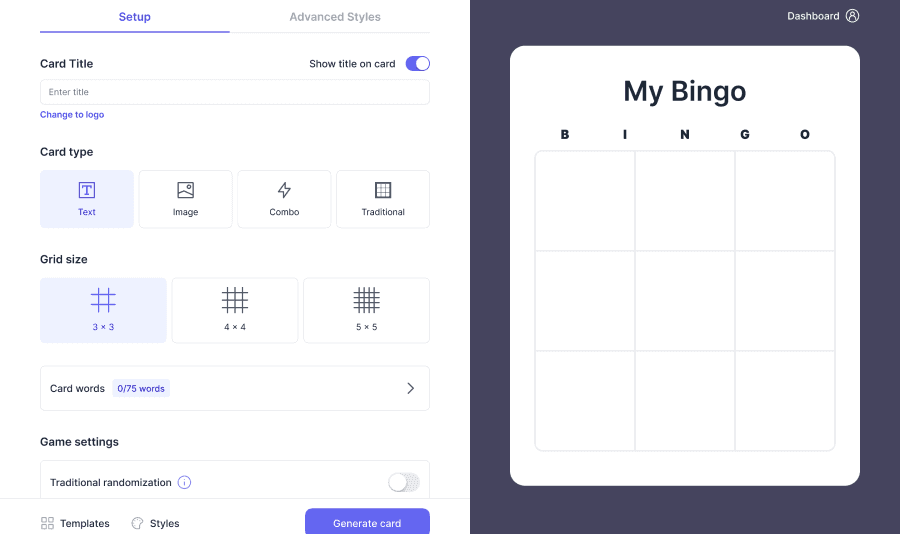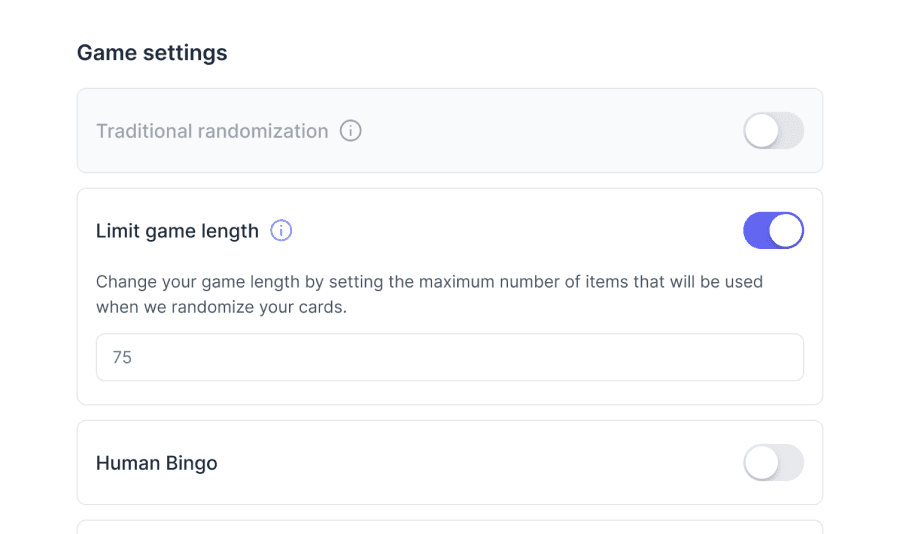
How do I use the AI word generator?
Are you ready to dive into the exciting world of AI-generated content for your bingo cards? Our AI generator is here to streamline the process and spark your creativity. Let's walk through the steps to transform your ideas into a dynamic bingo card, ready for action.
Getting started with your card
Choose your card type: You have two options here – select either a text-only card or a combination card that includes both text and images.
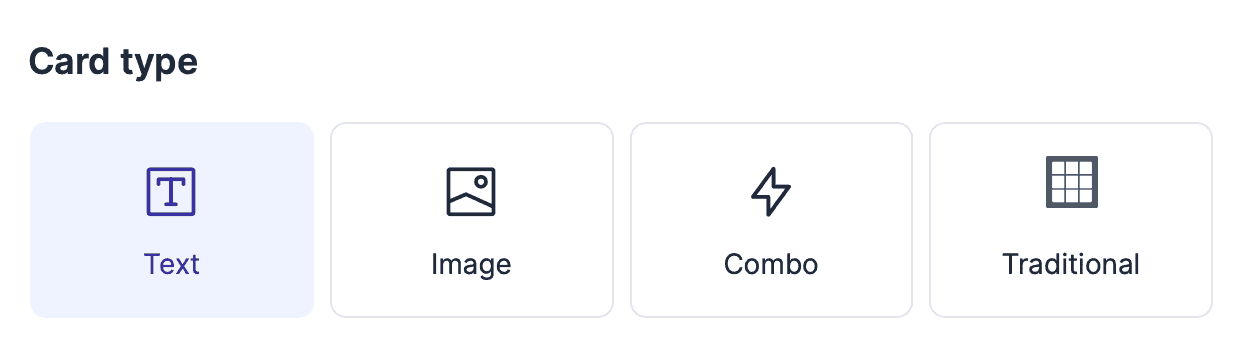
Crafting your words
Choose words for your card: Navigate to the section where you can select words for your card. This is where your journey begins.
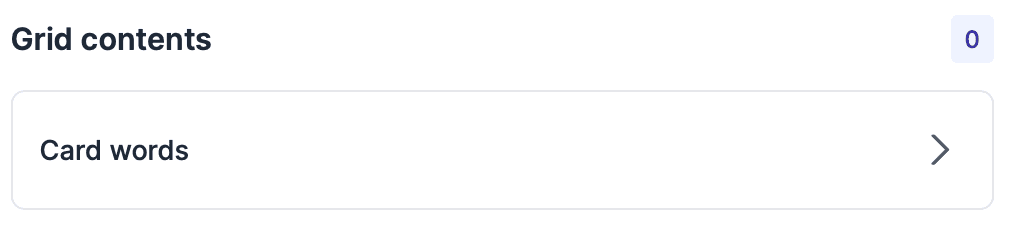
Engage with the AI writing assistant: After selecting card words, you'll see an option titled 'Ask AI' in the heading of the word block.
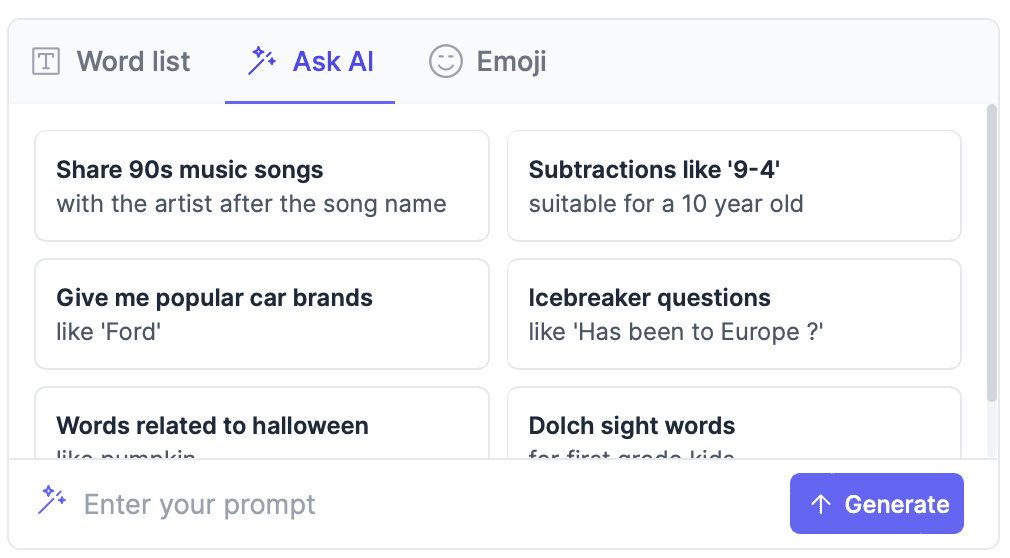
Craft your prompt or discover commands: Here's your chance to either type in a specific prompt or explore suggested quick commands. These commands can provide inspiration or direct guidance on generating your content.
Hit generate: Once you've settled on a prompt, press 'generate' to unveil a collection of words that align with your theme.
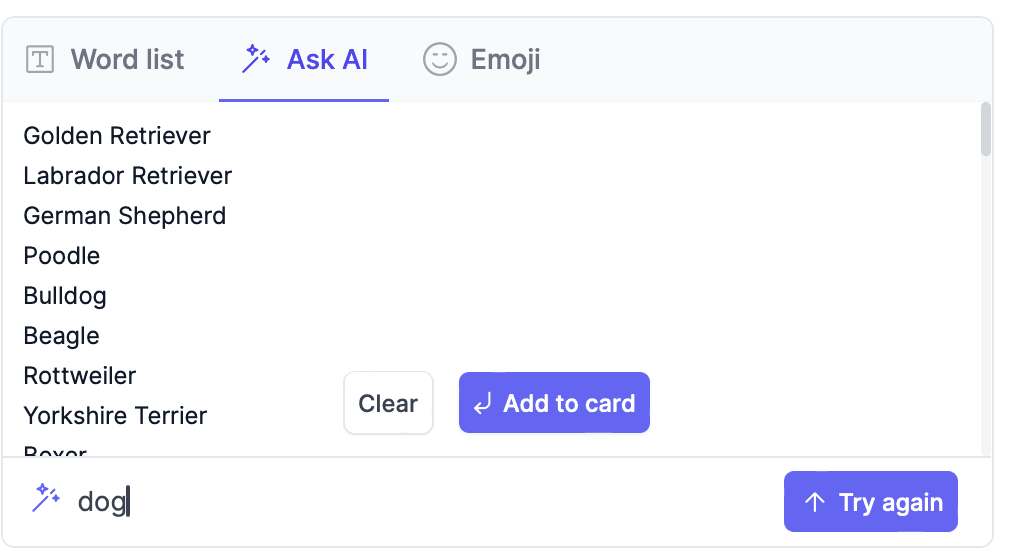
Select add to card: If the generated words are exactly what you were looking for, click 'add to card' to transfer them onto your bingo card. If you think there's room for improvement, 'try again' to explore new options.
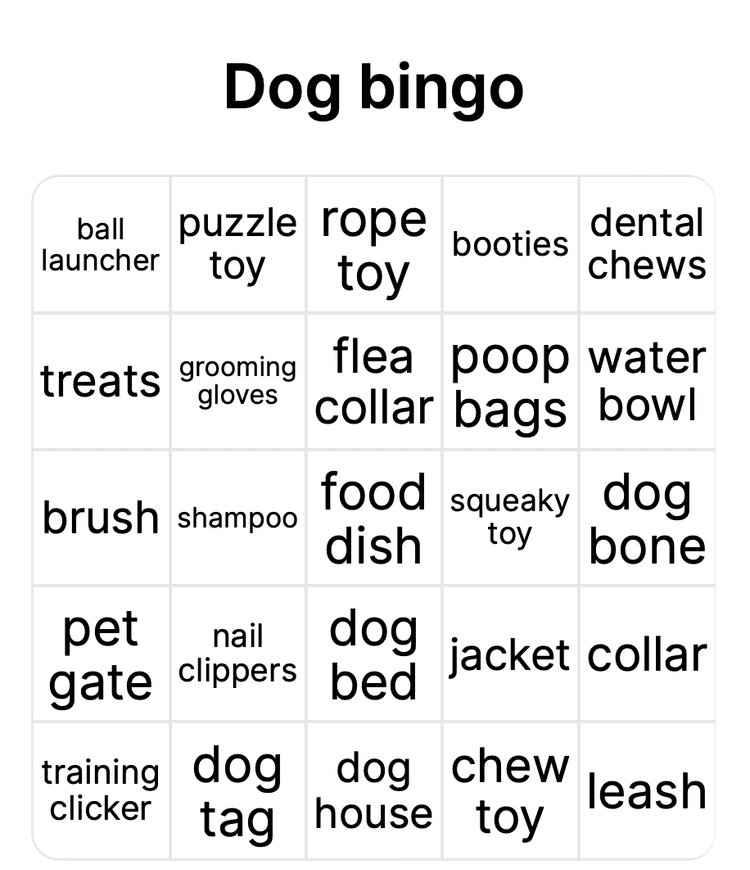
This tool is a fantastic way to quickly generate creative and relevant words for your bingo cards, saving you both time and effort. Whether you're creating cards for a fun game night or educational purposes, these steps will help you make the most out of our AI generator. Have fun creating your cards!
Was this article helpful?
Related articles
Browse allStill have questions?
Haven't you found what you're looking for in our support area? Contact us by selecting the button below.
Contact us